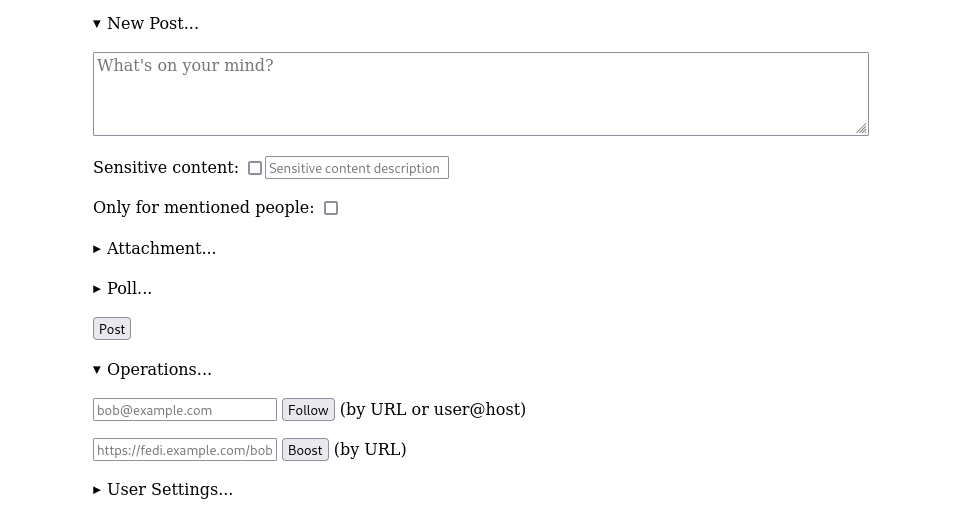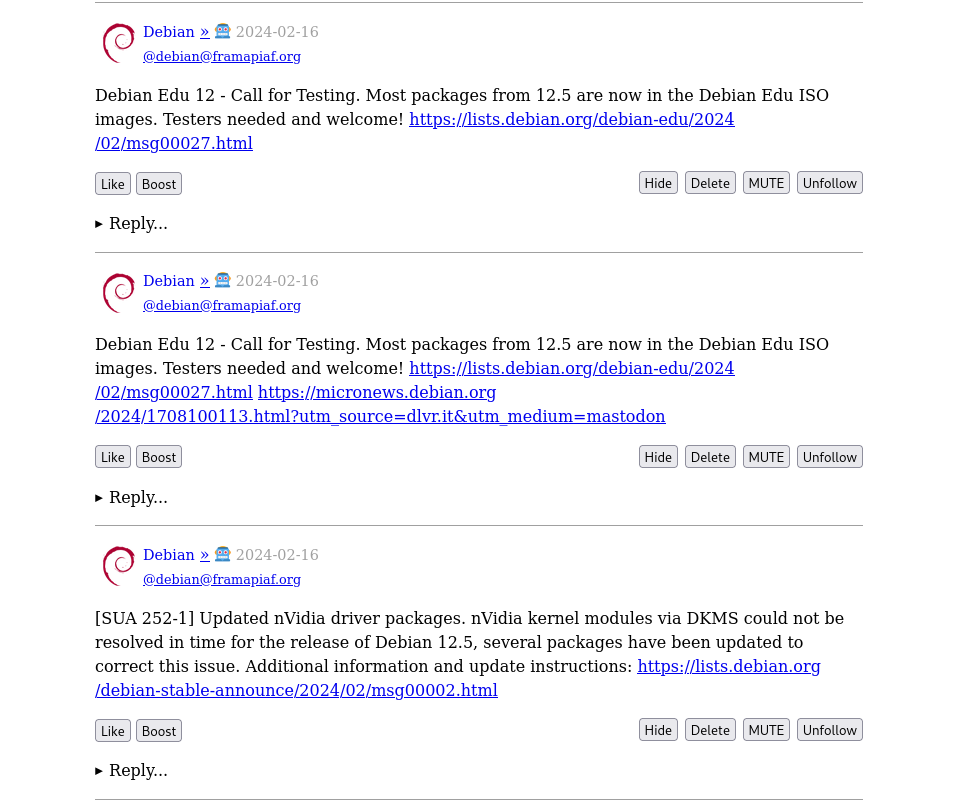FreedomBox is a Debian blend that makes it easier to run your own server. Approximately every two years, there is a new stable release of Debian. This year’s release will be called Debian 13 "trixie".
This post will provide an overview of changes between FreedomBox 23.6 (the version that shipped in Debian 12 "bookworm") and 25.5 (the latest release). Note: Debian 13 "trixie" is not yet released, so things may still change, be added or removed, before the official release.
General
- A number of translations were updated, including Albanian, Arabic, Belarusian, Bulgarian, Chinese (Simplified Han script), Chinese (Traditional Han script), Czech, Dutch, French, German, Hindi, Japanese, Norwegian Bokmål, Polish, Portuguese, Russian, Spanish, Swedish, Telugu, Turkish, and Ukrainian.
- Fix cases where a package or service is used by multiple apps, so that disabling or uninstalling one app does not affect the other app.
- When uninstalling an app, purge the packages, to remove all data and configuration.
- For configuration files that need to be placed into folders owned by other packages, we now install these files under /usr/share/freedombox/etc/, and create a symbolic link to the other package’s configuration folder. This prevents the files being lost when other packages are purged.
- Add an action to re-run the setup process for an app. This can fix many of the possible issues that occur.
- Various improvements related to the "force upgrade" feature, which handles upgrading packages with conffile prompts.
- Fix install/uninstall issues for apps that use MySQL database (WordPress, Zoph).
- Improve handling of file uploads (Backups, Feather Wiki, Kiwix).
- Switch to Bootstrap 5 front-end framework.
- Removed I2P app, since the i2p package was removed from Debian.
- Various user interface changes, including:
- Add tags for apps, replacing short descriptions. When a tag is clicked, search and filter for one or multiple tags.
- Organize the System page into sections.
- Add breadcrumbs for page hierarchy navigation.
- Add next steps page after initial FreedomBox setup.
Diagnostics
- Add diagnostic checks to detect common errors.
- Add diagnostics daily run, with notifications about failures.
- Add Repair action for failed diagnostics, and option for automatic repairs.
Name Services
- Move hostname and domain name configuration to Names page.
- Support multiple static and/or dynamic domains.
- Use systemd-resolved for DNS resolution.
- Add options for setting global DNS-over-TLS and DNSSEC preferences.
Networks
- Add more options for IPv6 configuration method.
- Overhaul Wi-Fi networks scan page.
Privacy
- Add option to disable fallback DNS servers.
- Add option to set the lookup URL to get the public IP address of the FreedomBox.
Users and Groups
- Delete or move home folder when user is deleted or renamed.
- When a user is inactivated, also inactivate the user in LDAP.
Deluge
- This BitTorrent client app should be available once again in Debian 13 "trixie".
Ejabberd
- Turn on Message Archive Management setting by default, to help various XMPP clients use it.
Feather Wiki
- Add new app for note taking.
- This app lives in a single HTML file, which is downloaded from the FreedomBox website.
GitWeb
- Disable snapshot feature, due to high resource use.
- Various fixes for repository operations.
GNOME
- Add new app to provide a graphical desktop environment.
- Requires a monitor, keyboard, and mouse to be physically connected to the FreedomBox.
- Not suitable for low-end hardware.
ikiwiki
- Disable discussion pages by default for new wiki/blog, to avoid spam.
Kiwix
- Add new app for offline reader of Wikipedia and other sites.
Matrix Synapse
- Add an option for token-based registration verification, so that users signing up for new accounts will need to provide a token during account registration.
MediaWiki
- Allow setting the site language code.
- Increase PHP maximum execution time to 100 seconds.
MiniDLNA
- Add media directory selection form.
Miniflux
- Add new app for reading news from RSS/ATOM feeds.
Nextcloud
- Add new app for file sync and collaboration.
- Uses a Docker container maintained by the Nextcloud community. The container is downloaded from FreedomBox container registry.
OpenVPN
- Renew server/client certificates, and set expiry to 10 years.
Postfix/Dovecot
- Fix DKIM signing.
- Show DNS entries for all domains.
Shadowsocks Server
- Add new app for censorship resistance, separate from Shadowsocks Client app.
SOGo
- Add new app for groupware (webmail, calendar, tasks, and contacts).
- Works with Postfix/Dovecot email server app.
TiddlyWiki
- Add new app for note taking.
- This app lives in a single HTML file, which is downloaded from the FreedomBox website.
Tor Proxy
- Add new app for Tor SOCKS proxy, separate from Tor app.
Transmission
- Allow remote user interfaces to connect.
Conclusion
Over the past two years, FreedomBox has been increasing the number of features and applications available to its users. We have also focused on improving the reliability of the system, detecting unexpected situations, and providing means to return to a known good state. With these improvements, FreedomBox has become a good solution for people with limited time or energy to set up and start running a personal server, at home or in the cloud.
Looking forward, we would like to focus on making more powerful hardware available with FreedomBox pre-installed and ready to be used. This hardware would also support larger storage devices, making it suitable as a NAS or media server. We are also very interested in exploring new features such as atomic updates, which will further enhance the reliability of the system.